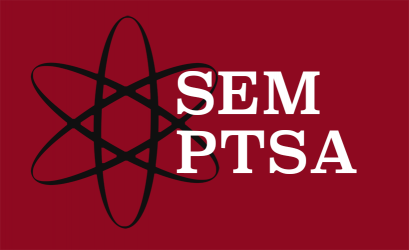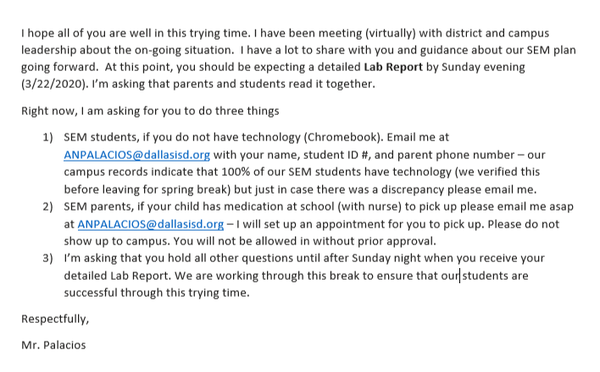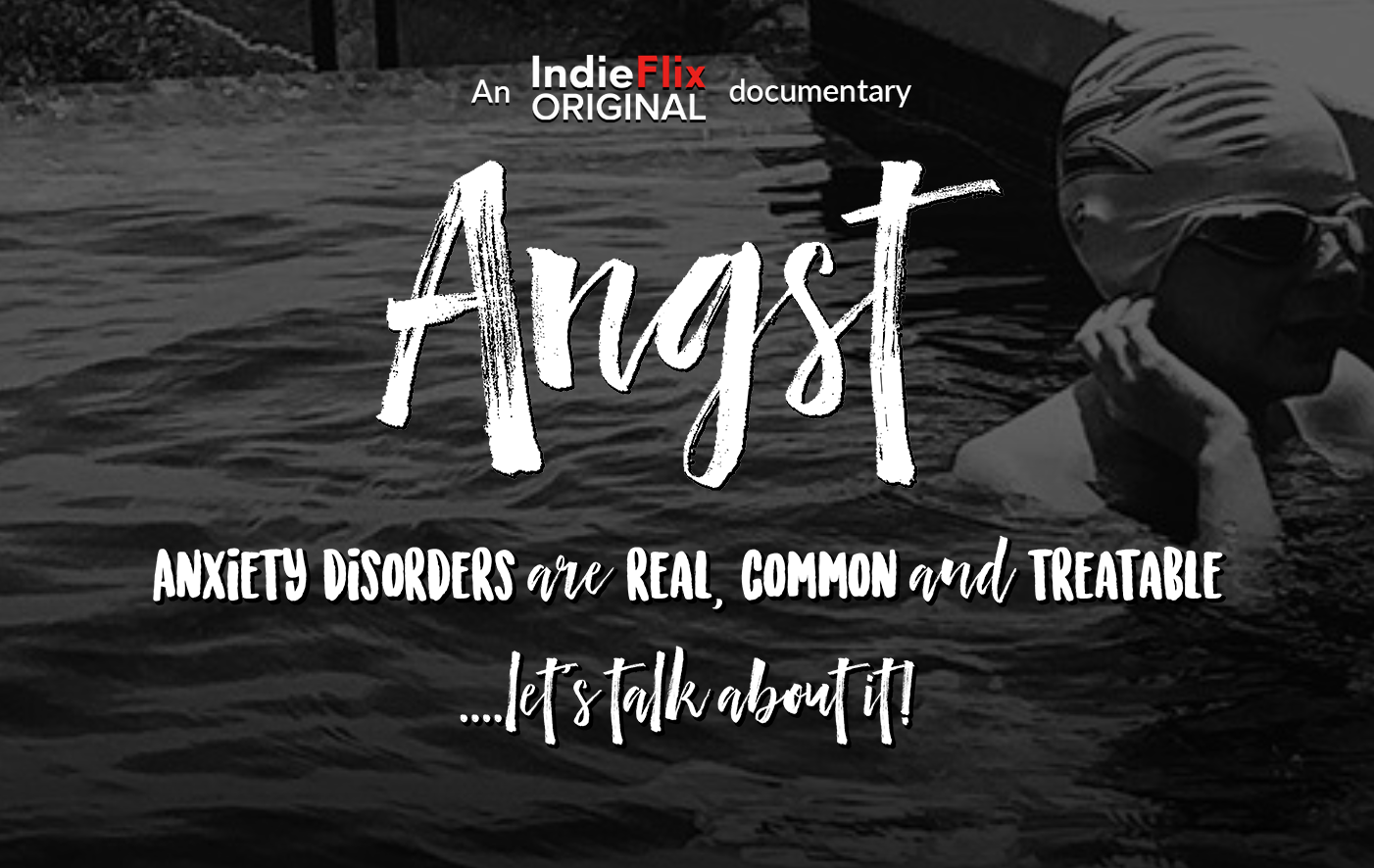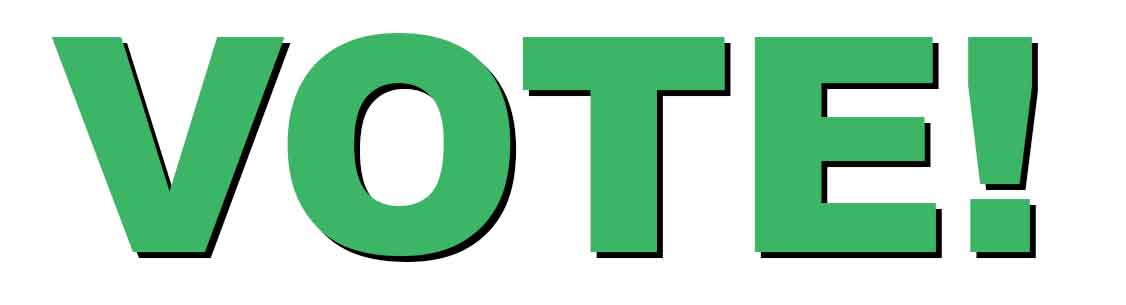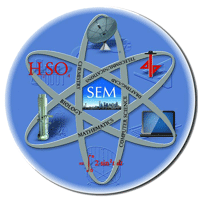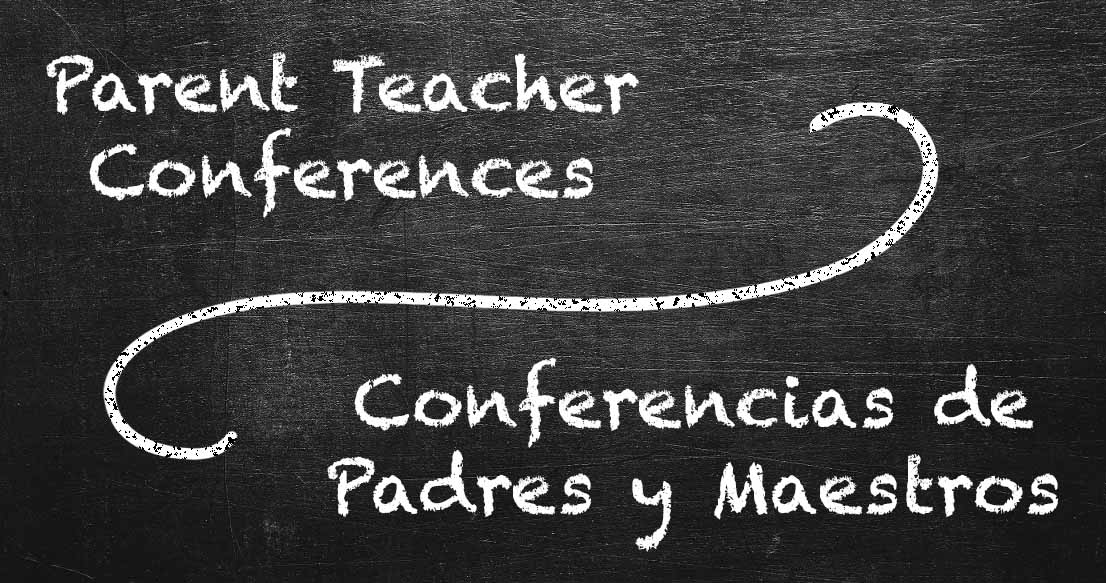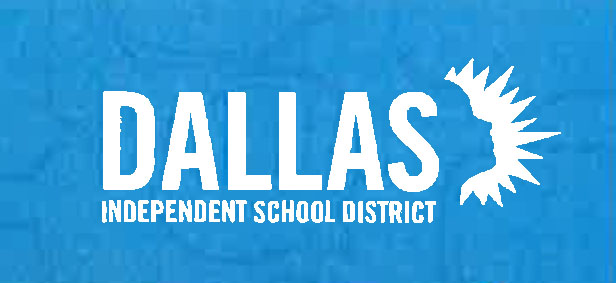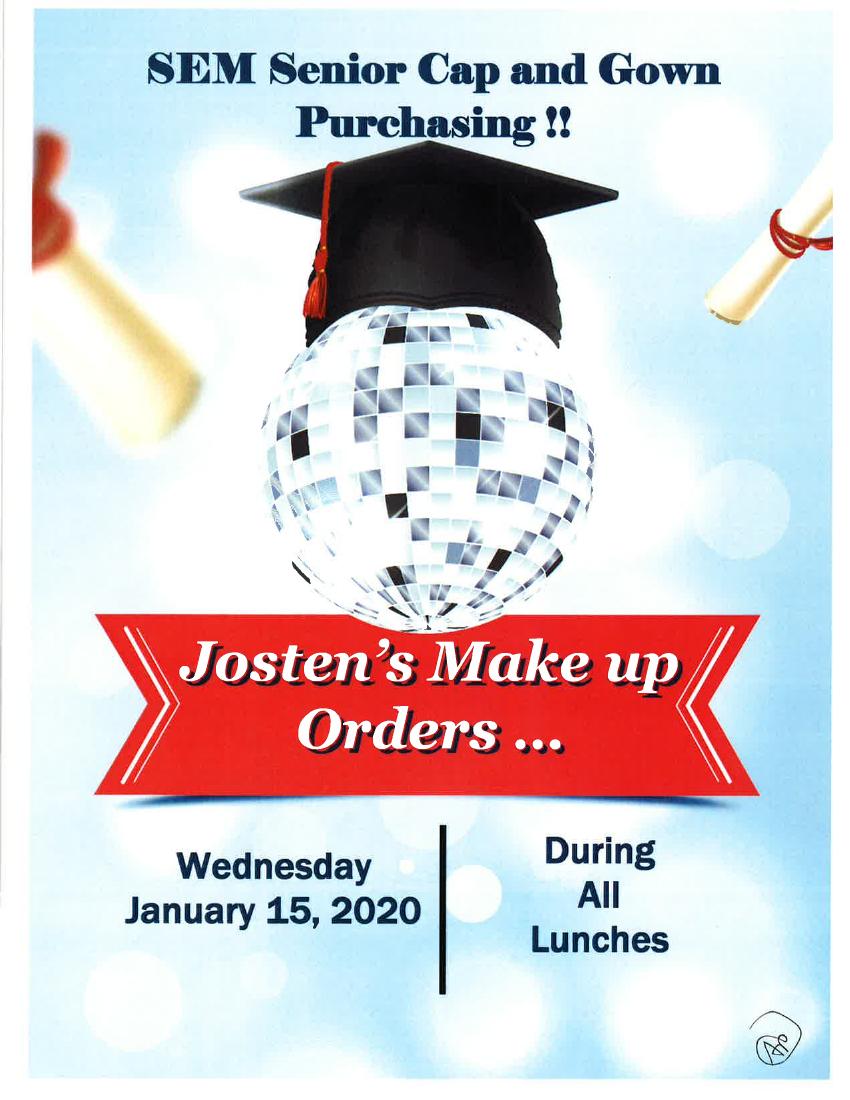What Does This Mean for You?
Dallas Independent School District has partnered with GreenLight Credentials to provide our students with instant access to their transcripts and other academic credentials!
Whether you need to send an official transcript electronically or print an unofficial copy for your own records, you’ll be able to request and access your official transcript from GreenLightLocker.com instantly, and from anywhere (as long as you have an internet connection).
Deadline to have all SEM students registered in Greenlight is Friday, Jan. 24th.
If you already have an account
NOTE: If you already have an account on GreenLightLocker.com (maybe you are taking dual credit courses at DCCCD), then there is no need to create another account on GreenLightLocker.com.
- Log into your account and navigate to your profile by clicking on your name in the top right corner.
- Click on “Claim Credentials” and paste your DISD provided GreenLight enrollment code. Then press the “Verify & Add” button. You will now see your DISD transcript in your locker.
*Obtain your GreenLight enrollment code from the letter given on Jan. 8 and Jan. 9. You may also stop by the office for a new copy of your enrollment code.
If you do not have an account
If you do not have an account on GreenLightLocker.com, you must register on the GreenLightLocker.com website to access your transcripts.
To set up a GreenLight profile:
- Obtain your GreenLight enrollment code from the letter given on Jan. 8 and Jan. 9. You may also stop by the office for a new copy of your enrollment code.
- Access GreenLightLocker.com and click on Register
- Paste your Enrollment Code, type your date of birth and last name, then press “Validate.”
- Follow the remaining prompts to finish setting up your profile.
If you are under the age of 18, you will require your parent approval before you can send transcripts to educational institutions or others.
After you have registered on GreenLightLocker.com, ask your parent or guardian to also register on GreenLightLocker.com by selecting “I’m a parent/guardian” checkbox on the GreenLight registration page. The same enrollment code must be used by the parent to register themselves.
Background Information about Greenlight
The link below provides access to the list of institutions to which the students will be able to send transcripts directly using the “Send to the Academic institution” option.
https://www.glcredentials.com/receiver-landing-page
Greenlight is working with several institutions to enable the electronic sending through SPEEDE and that should be available in the coming months. The students can use the “Send to Employers/Others (via email)” option to send transcripts to any institution that provides an email address for transcript vendors to send their transcripts to. This information is usually found on the college/university websites. The email will be sent from GreenLight Credentials and not from the student directly to the institution. For example, please see the Texas A&M website which lists an email address for transcript vendors to send transcripts to https://tamusbs.custhelp.com/app/answers/detail/a_id/1657/~/electronic-transcript